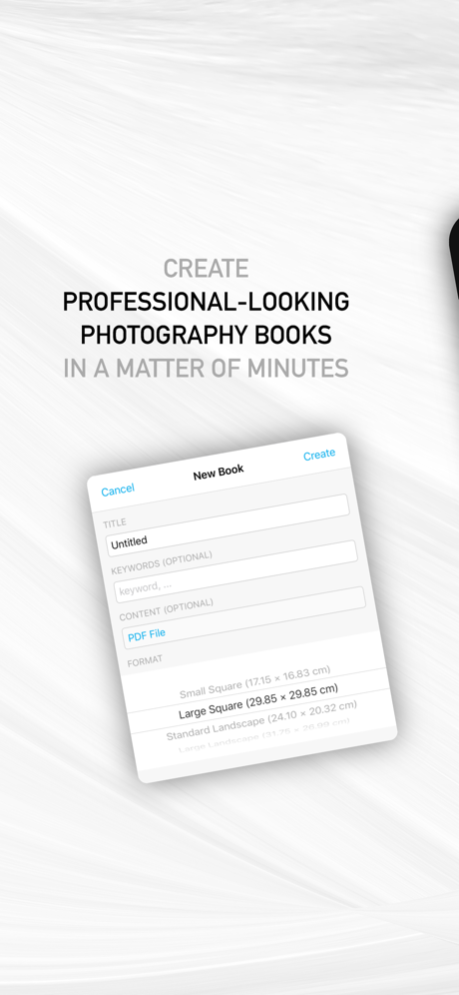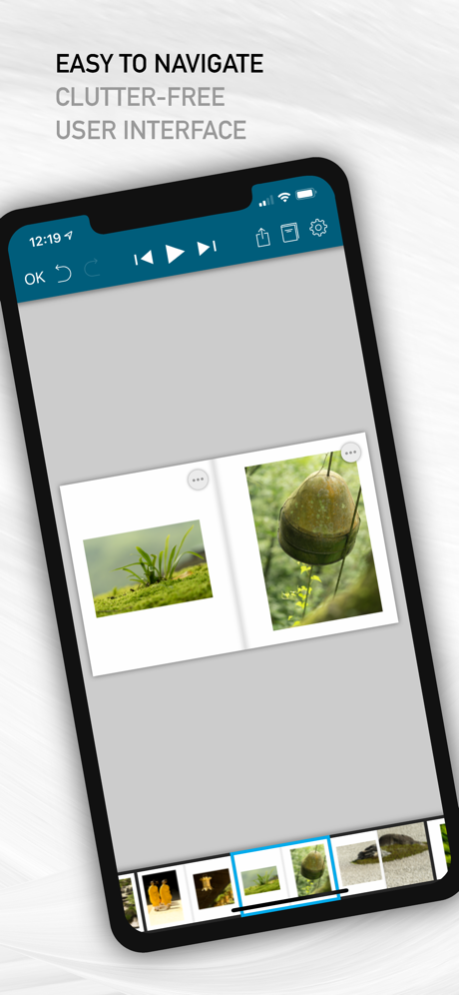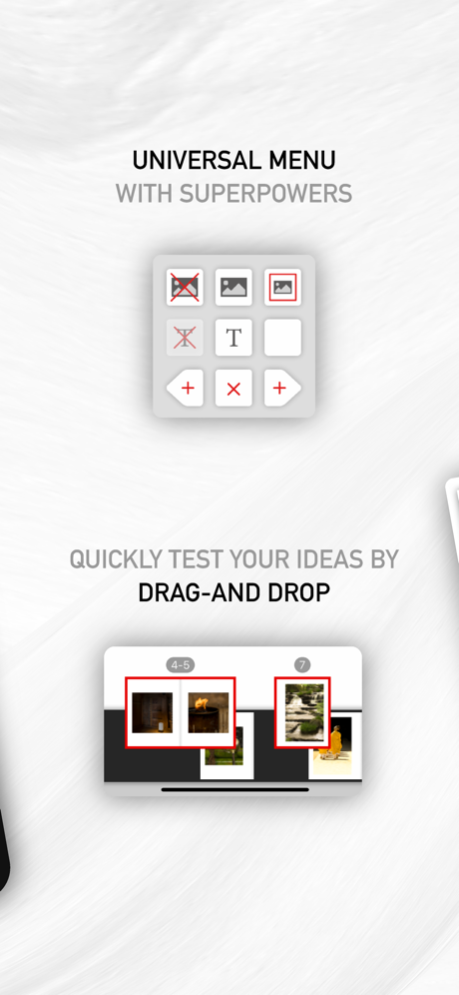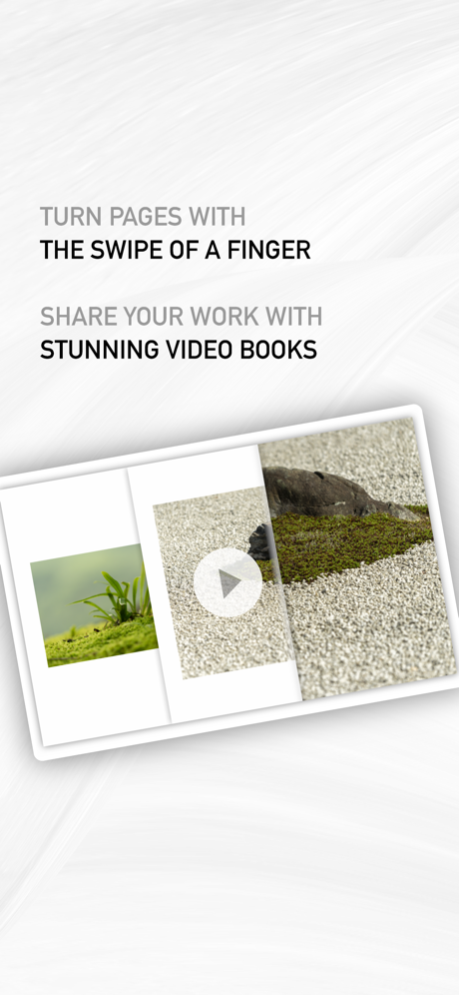SlideBook 2.3
Continue to app
Free Version
Publisher Description
SlideBook helps you create print-ready and professional-looking photography books in a matter of minutes, browse them like the real thing and create stunning video books
Contrary to full-fledged desktop publishing software, SlideBook is simple enough for anyone to use, and yet has all it takes to create professional-looking books. Just import your photos, layout the pages with intuitive gestures, add some text, create a cover page, and you're done!
With SlideBook, you can :
- insert, delete or modify pages
- easily test visual associations by moving around individual pages or spreads
- browse your book with a smooth visual experience as close as possible to browsing a real book
- create stunning video books with an optional sound track to share your work with friends or on social media (*)
- export your book content and cover pages as PDF documents (*)
- print your book on Blurb®
In addition, SlideBook supports the following advanced features :
- auto-saving
- synchronize your books via iCloud
- infinite number or undos and redos
- multiple text items on each page, including rotated text
- page footers with page number support
- powerful layout styles for photos
- visual guides for centering and alignment
- support for double page photos
- keyboard shortcuts on iPad (long-press on the command key for help)
- a hard-cover editor with PDF or photo backgrounds
- export of spread snapshots (great for gallery thumbnails) (*)
- import of PDF books created by desktop publishing software such as Scribus or Adobe® InDesign®
- support of copyright information and other meta-data in all exported media
(*) available via in-app purchase or with watermarks for the free version
Dec 19, 2022
Version 2.3
- minor bug fix
About SlideBook
SlideBook is a free app for iOS published in the Screen Capture list of apps, part of Graphic Apps.
The company that develops SlideBook is FJB. The latest version released by its developer is 2.3.
To install SlideBook on your iOS device, just click the green Continue To App button above to start the installation process. The app is listed on our website since 2022-12-19 and was downloaded 1 times. We have already checked if the download link is safe, however for your own protection we recommend that you scan the downloaded app with your antivirus. Your antivirus may detect the SlideBook as malware if the download link is broken.
How to install SlideBook on your iOS device:
- Click on the Continue To App button on our website. This will redirect you to the App Store.
- Once the SlideBook is shown in the iTunes listing of your iOS device, you can start its download and installation. Tap on the GET button to the right of the app to start downloading it.
- If you are not logged-in the iOS appstore app, you'll be prompted for your your Apple ID and/or password.
- After SlideBook is downloaded, you'll see an INSTALL button to the right. Tap on it to start the actual installation of the iOS app.
- Once installation is finished you can tap on the OPEN button to start it. Its icon will also be added to your device home screen.